Gitea Technical Users
As mentioned in Gitea - Developer and Gitea - Viewer, the DevOps portal automatically creates technical users which can be immediately used in your Jenkins build pipelines of the same project right away. See Automatically provided Credentials for more details.
For connecting your project in Gitea with other projects or external services, you can also explicitly create Technical Users in the DevOps Portal.
As Portal Admin create a new Technical User for the tool Gitea.
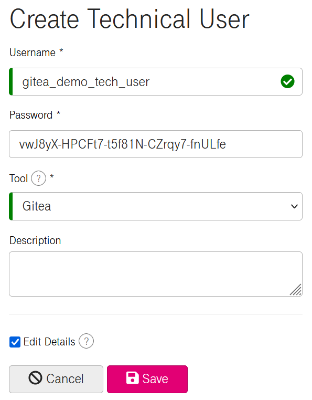
Copy the password and store it in a safe place. If required, it can be changed later anytime in the DevOps Portal.
You cannot use the Project Key of an existing project for the Username of a Technical Gitea User. Gitea doesn't allow this, therefore the DevOps Portal will not accept it, too. For the same reason, you cannot create a new project which uses the username of a Technical Gitea User as its Project Key.
To login to Gitea with a techical user, go to the DevOps portal and click Gitea. Enter the username and password of the technical user and click Sign In.

