Shared Projects and Repositories
When a project is created on the DevOps Portal of type PRIVATE, it means that no user can access it without a role assignment.
However, as a Project ADMIN, you can manually change the permissions on a single repository or on a complete project.
This allows you to grant read-only access to all users which have a Bitbucket license assigned, i.e. all users that can log in to Bitbucket.
In the following example the steps for changing a complete project are shown.
- Go to the Project settings of the Project in Bitbucket and open the sub page SECURITY/Project Permissions.
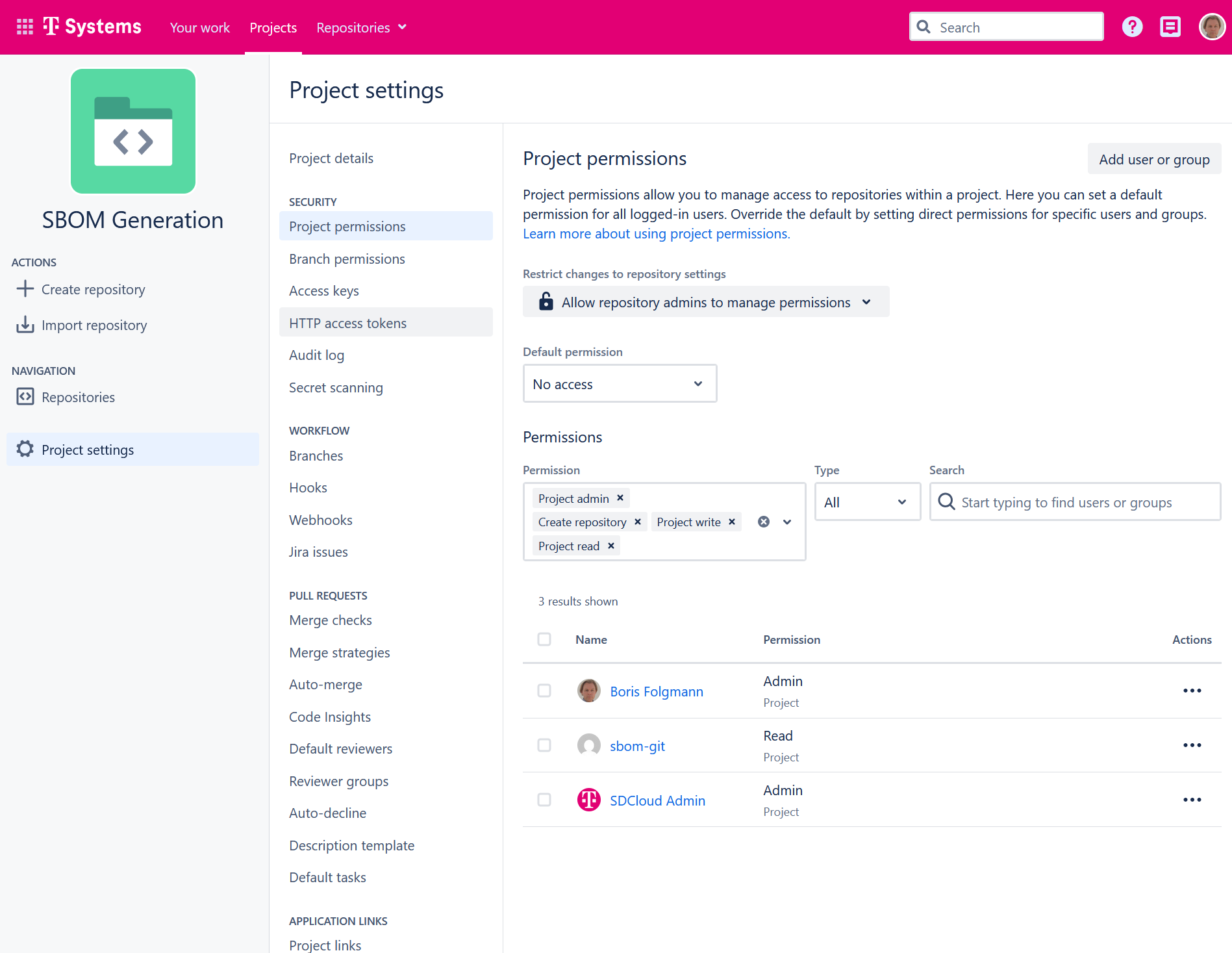
Since the example project has the project key SBOM, you see a user for Jenkins called sbom-git as well as SDCloud Admin which is used by the portal for managing the projects. All other users have been added by the Portal when somebody assigned a role for them to the project.
Press the button "Add user or group" on the top right. For the name enter stash-users. Stash is the former name of Bitbucket and the stash-users group containers all users having access to this Bitbucket. For permission select Read. It's strictly recommend to not use higher permssions. Then press "Add".

The permission list now contains one more entry.

Now you are done. Please note that a Project Resync in the DevOps Portal will only remove individual users that you have added here, if they
