This week we started to roll-out IAM (Identity and Access Management) 1.0.0 for our customers.
New Features
Global Licence Management
For each user, ADMINs can now decide which licenses should be assigned and which not. This helps you to save licences as some users may not require access to all tools. The feature is available using the Edit User menu item as shown below:
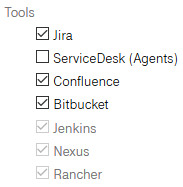
Access to Open Source Tools is always granted since no licence costs are involved.
ServiceDesk is an optional commercial plug-in to Jira. It's now possible to use the self-service portal to assign or unassign ServiceDesk licenses to your users that are working as agents for your service desk. From the user perspective you already know ServiceDesk since we are using it ourselves to offer you the best possible support for your DevOps-as-a-Service instance.
Helm Chart Repositories
Support for Helm Chart Repos was added. So for each project created by the self-service portal there's now also a Helm Chart Repo in addition to the existing Maven2 Repo and the private Docker Registry. Since Helm Repos share the same namespace with Maven2 Repos the suffix -helm is added to the Project Key.
Further Improvements
Added support for Jira v8 auto-provisioning
Prepared support for connecting to customer's ActiveDirectory or LDAP-Server.
- The Audit log is now sorted with last entries first by default.
- Navigation improved on some pages
- Security was increased a lot.
- Several bugs were fixed.
Known Issues
In the past, users received a licence when they logged in to Jira, Confluence or Bitbucket the first time. This is now done instead by the portal when a user is created. It can be that you have users that never logged in to Jira, Confluence or Bitbucket and therefore never received a licence inside the application. Therefore they will not be able to login now to these tools. To repair this, simply remove the licence from the affected user and save. Then add the licence again and save.
